You may have heard that if you already have a nice smart TV with useful capabilities, you do not require a Roku streaming device. The harsh reality is that you, and only you, can determine if a Roku is something you need.
Nowadays, only a small percentage of households really have a satellite or cable TV subscription. Streaming devices are gaining popularity because they provide access to an abundance of both paid and free media.
A Roku would be a great addition to any smart TV since it would provide you access to many streaming channels and movies. In addition to providing a more manageable and intuitive navigation experience, Roku also includes a simple controller. What’s even better? The cost is fair.
In this article, I will address your query, “Do Smart TVs need Roku?”
What Exactly Is Roku TV?

Roku, Inc. is the company that pioneered Internet video streaming for home use. Roku’s extensive line of video streaming devices accounts for roughly a third of the marketplace, with far more active devices compared to Google Chromecast, Apple TV, as well as Amazon Fire TV altogether.
The Roku platform is the brains behind a variety of Roku-branded streaming video players available at different price points.
From external devices like set-top boxes and HDMI dongles to integrated systems that require no further equipment, Roku has everything.
Roku TVs are LCD TVs that incorporate the Roku streaming media player.
Those who still haven’t figured out the answer to “Do I Need Roku If I Own a Smart TV?” should keep reading.
Do Smart TVs Need Roku?
Actually, It depends. However, as was previously said, its enormous usefulness means you’ll almost certainly require it. But ultimately, it’s your call whether or not to make a transaction.
I want to help you see the potential of this.
A Roku is a tiny streaming device, either a box or a stick, that plugs into a TV. It performs in the same manner as an Apple TV 4K as well as Amazon Fire TV Cube.
In What Ways May a Smart TV Benefit from Roku?
1. Huge Content to Select
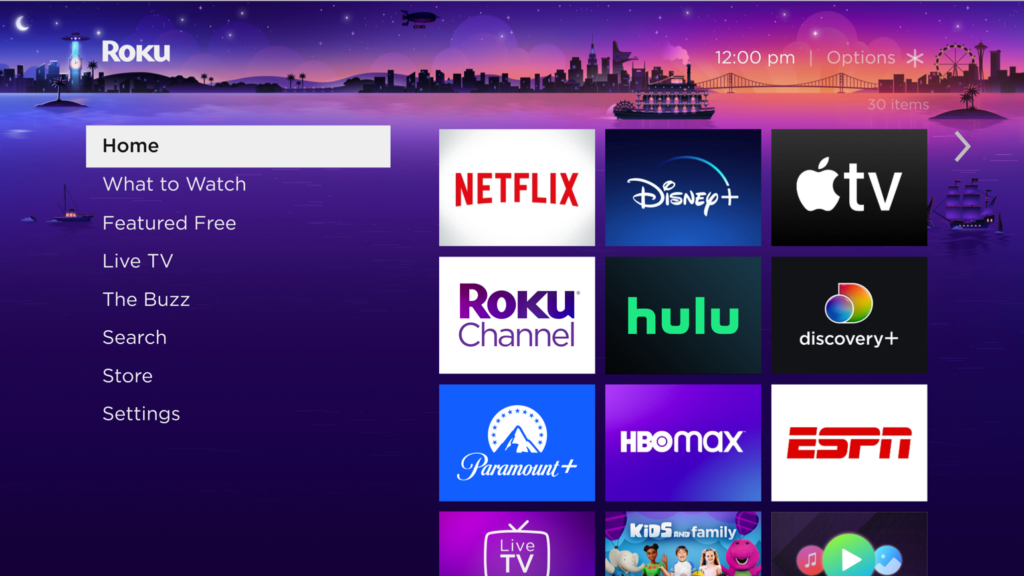
Content across smart TVs is far more diverse than that on standard cable TVs. In spite of this, Roku and other streaming gadgets have changed the way we consume media forever.
You might believe you don’t need a streaming device because of all the options you have on your TV, but did you realize that Roku remains the dominant player in this space right now?
Depending on where you live, Roku can provide you access to thousands of free and paid channels for streaming. I know, right? There’s more, too. With Roku, you can add even more applications to your smart TV. It’s a convenient place to save and play media like pictures, movies, and songs.
2. Simplified and Intuitive TV Menus
Roku improves the menu and readability of your screen. Yes, many smart TVs aren’t difficult to operate, but you have to admit that the constant “upgrades” may be a pain.
The Roku software is intuitive because of its clean interface, which allows users to arrange icons and menus in any way they see suitable. It’s the simplest streaming gadget I’ve ever used.
3. Rapid Transit
The benefits of having a Roku on the TV have only begun to be discussed. When using a smart TV, slow speeds can be a major hindrance, especially when trying to stream content.
I have some good news: the Roku Streaming Stick 4K offers a more rapid interface. The WiFi signal may go farther and at a quicker rate than before. It’s time to upgrade if you’re tired of buffering and lag in your streaming experiences.
4. User-Friendly Control Unit

There’s no use in buying a replacement remote if you currently have one for your smart TV. The Roku remote’s design is straightforward, and it just includes a few buttons that all serve a specific function.
Also, do you realize what else? The newest Roku boxes have a voice-activated control that works much like Amazon’s Alexa.
The Roku Voice Remote Pro allows you to power your TV and change the volume levels by simply speaking into the remote. Not to mention how great the in-ear headphones and voice commands are.
5. Regular Software Updates
Smart TVs require regular and obligatory software upgrades. A Roku device can speed up the process of installing software upgrades.
As an added bonus, the streaming device will make it possible for you to uninstall any unused software. The content of your TV set will be under your command, and you won’t have to sit through any more useless programming.
Should I Get A Roku TV Or A Smart TV?
You might be asking if a Roku TV is much different from a smart TV. A Roku TV is, without a doubt, superior to a smart TV.
The Roku brand of streaming media players is what powers a Roku TV. Therefore, a Roku TV eliminates the need for a separate Roku streaming media player. However, in case you possess a smart TV, you may need to invest in a streaming device.
So what exactly is the goal here? Compared to smart TVs, Roku TVs provide superior features and functions and are hence a better investment. Unlike smart TVs, Roku TVs are often more affordable.
No, you shouldn’t throw out your smart TV just yet. Those who want to experience what Roku TV users do may always acquire a Roku streaming device.
Is Roku a Builtin Feature of Smart TVs?
Although very few smart TVs actually include Roku, the answer is No. Due to the Roku company’s autonomy from smart TV makers, not every smart TV runs the Roku OS.
Roku may be found in a variety of smart TVs, such as the TCL 4-Series Roku TV, the TCL 6-Series Roku TV, as well as the Hisense R8F Roku TV.
You may download the Roku Channel from the App Store if your smart TV does not come with Roku already installed. The software may be downloaded for free on both Android and iOS smartphones. When compared to the application, the Roku device just cannot compete.
Do I Still Require a Streaming Device if I Already Have a Smart TV?
An external media player is required for use with a smart TV. Even if we ignore the issue of streaming channels, you’ll still require a streaming device since it will make your TV much quicker.
A smart TV’s equipment degrades and slows down with time, but you can add some style to your TV’s User Interface (UI) using a streaming device such as Roku.
One further method in which a streaming device improves a TV’s audio quality is by providing a more cost-effective means of expanding the smart TV’s functionality.
The streaming software is as important as the hardware itself. Problems with software upgrades are a common complaint about smart TVs. Application and security updates are more likely to be installed automatically on streaming devices that are purchased separately.
Connecting a smart home’s ecosystem to a mobile app is made simpler with a dedicated streamer. Transitioning between activities, such as playing a game and watching a movie, won’t put any more strain on you.
Nonetheless, there are drawbacks to using a solo streamer. One reason is that there is a lack of streaming alternatives on some devices like Chromecast.
Despite certain drawbacks, streaming gadgets often offer more positives than negatives and are, thus, worthwhile purchases.
Can I Use a Roku With a Non-Smart TV?
Yes, A streaming media player, like a Roku, really comes into its own in a home with an ordinary TV that isn’t smart.
If your TV isn’t a Smart TV and thus doesn’t have internet access or a streaming interface, you may easily turn it into a Smart TV by connecting a streaming device to it.
The only thing you need is a means to connect any streaming device to the TV. You may do this by connecting your streaming device to your TV’s HDMI connection, as is the case with the Roku, Fire TV Stick, and Apple TV.
In case your TV is too old to have an HDMI connector, you may probably still locate an adapter that will let you connect your favorite gadget to it.
For example, RCA connectors are often located on the back of older TV sets. These days, you can pick up an RCA to HDMI adaptor on sites like Amazon or at any number of electronics retailers.
When going shopping for a new TV, it is a good idea to include images of the back of your current device so that you can make an accurate comparison.
Conclusion
If you already have a smart TV, there’s no real reason for you to get a Roku, but you should. If you’re skeptical regarding Roku Streaming’s monthly fees, you can always go for the service’s no-cost alternative, which offers access to a smaller selection of channels.
You may reach out to Roku Support if you have any questions about the Roku device, equipment setup, WiFi connection, private listening, or payment.
In case you already possess a smart TV, is Roku really necessary? You must consider purchasing a Roku streaming device irrespective of whether or not you currently own a smart TV due to Roku’s:
- Huge Content
- Simplified TV Menus
- Rapid Transit
- A User-Friendly Control Unit
- Regular Software Updates
However, if you solely use your smart TV for watching cable, or if you already own an Xbox One and otherwise Playstation 4, you probably will not need Roku because those consoles already have their own superior streaming interfaces.
FAQ
There are various (similar) alternatives to Roku that you might consider. There are several streaming media players available, including the Apple TV, the Nvidia Shield TV, TiVo Stream, as well as the Amazon Fire TV Stick.Are There Any Substitutes for Roku?
Yes, without a doubt! (Assuming the TV has HDMI or RCA inputs, of course.) If you want to know how to hook up a Roku to your classic TV, check out our handy tutorial.Does Roku Support Non-Smart TVs?
Roku is well-known for its extensive library of streaming channels and its compatibility with many popular TV manufacturers. A Roku may be right for you if you want access to a wider selection of streaming platforms and video. Nonetheless, if you’re looking for a superior image and sound quality, a high-end smart TV is the way to go.Should You Invest in a Smart TV or a Roku?
Last Updated on January 15, 2024 by Shabarish Balaji
- Hisense TV Not Connecting to WiFi? Try These Easy Solutions - January 15, 2024
- Hisense TV No Sound? Try These Easy Solutions - November 28, 2023
- Hisense Roku TV No Sound? Try These Easy Solutions - October 29, 2023