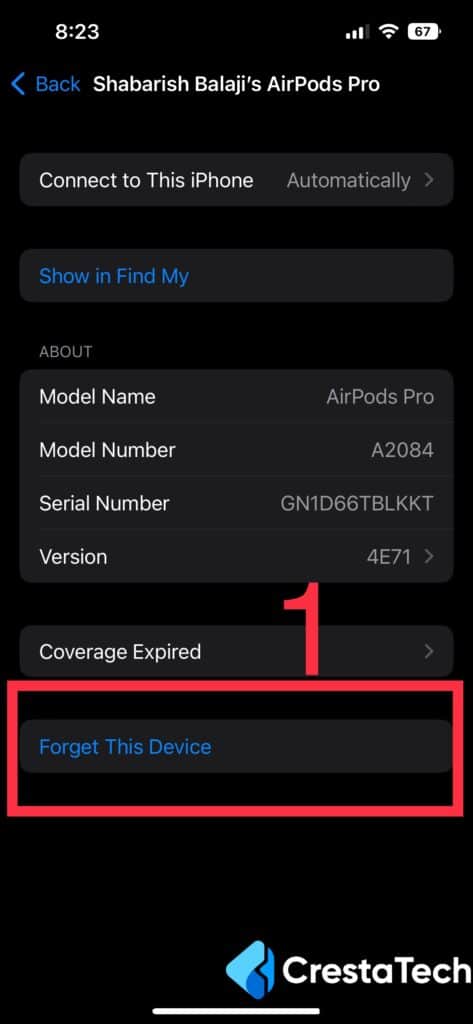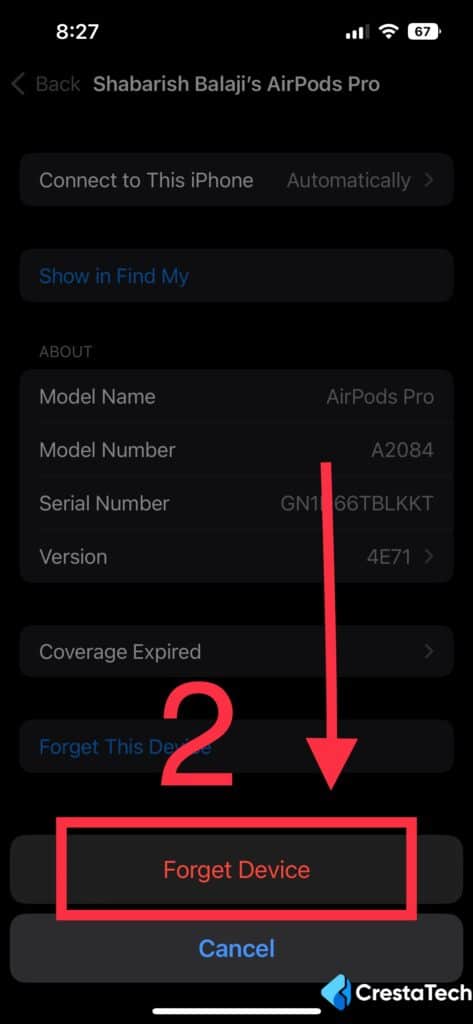Being the proud owner of a set of AirPods is wonderful. They provide a better musical experience and are wireless.
But if you misplace the charging case, your excitement might be not for long.
Since the AirPods charging case is so small and simple to lose, many customers ask about how to charge AirPods without the case.
After losing their AirPods case, many consumers have charging issues. Fortunately, this guide will help you to resolve this matter with a few tricks.
How to Charge Airpods without Case?
Unfortunately, there is currently no reliable method of charging AirPods without a charging case. Though it is understandable to believe that, there have been rumors regarding charging AirPods without the case. The only way is to buy a replacement charging case.
There are tons of hacks and tips online but they don’t work in the long term.
Some of the common online hacks or tricks for charging AirPods without a case are as follows:
- The usage of chargers with pin-mouths.
- The use of applications from third parties.
- AirPods wireless charging methods.
None of these are helpful and they won’t work.
While there are several discussions about this, without the case, you “cannot” charge your AirPods.
So, here’s what you can do if you misplaced your AirPods charging case (Check out this article on How to Find Lost Airpods) or accidentally dropped it in the water with your AirPods:
Using A Replacement Wireless Charging Case
We advise purchasing a new case if you’ve misplaced your original Apple AirPods case in order to remedy the problem right away. You have no other choice.
You have a choice of getting Apple’s original wireless charging case, for which you must speak with Apple support to obtain an authentic wireless charging case.
Prior to contacting customer service, you will require the following information:
- A pair of Apple AirPods
- Serial number of the misplaced charging case (to ensure they send you the right replacement case)
- You can visit the “My Devices” tab on Apple.com to find the serial number.
- If you cant find the serial number, you can still visit your local Apple service center with your AirPods for an immediate fix.
After receiving the required information, Apple support will bill you a fee and send your replacement Airpods charger.
The first generation of Apple AirPods did not allow wireless charging at first, but you can now use a wireless charging case to charge them wirelessly.
Other than this, you can also purchase an AirPod charging case on Amazon or an AirPods case made by another company if you can’t find the original AirPods charger for some reason.
You can buy Airpod Charging Case on Amazon and Airpod Pro Charging Case on Amazon.
Myths on Charging Airpods Without Case
Some websites assert that charging your AirPods without the case is possible.
Myth 1: Using Third Party Applications To Charge Your Airpods
Downloading a third-party program is one of the deceptive ways to charge your AirPods. However, this approach is risky, it won’t work, and you risk infecting your device with malware.
Additionally, Apple, the company that makes AirPods, has never stated that this is a method of charging any AirPod.
Myth 2: Charging Your AirPods With Pin Charger
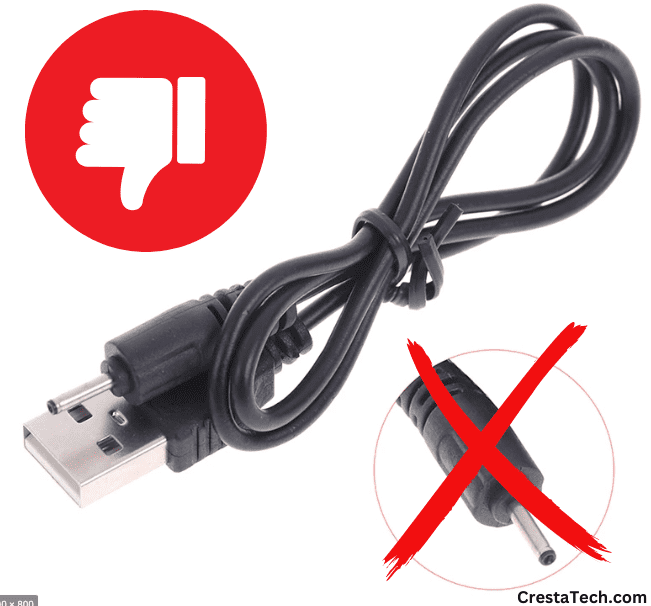
Some myths are that your AirPods can be charged using a Nokia pin charger. Although you might be able to charge your AirPods using this technique, it is risky and not recommended.
Your AirPods’ charging port only resembles the contact point of a Nokia pin charger; otherwise, they are not interchangeable.
The connection between the AirPods and the pin charger may let some power flow, but it is risky.
The AirPods battery will be unable to handle the charger’s output of electricity. On the other hand, the AirPods case will let through just the right quantity of electricity to recharge your AirPods.
Alternative Methods To Charge Airpods Without Case
You have alternative solutions if your case is stolen, misplaced, or broken.
- Purchase an authorized Apple replacement case. Apple is the best source for replacement cases. Procedures and expenses vary slightly depending on whether the case is lost, damaged, or defective.
- Purchase a third-party replacement case. If you don’t want to spend the entire cost for an Apple AirPods replacement case, you can purchase a less expensive case Online or Offline. (Risky, Can Damage the Airpod’s Battery)
- Use a friend’s charging case while you wait. If you lose or damage your AirPods charging case, you can use any charging case for the same model of AirPods to get 4.5 to 6 hours of listening time after a full charge.
How to Replace a Lost AirPods Case?
Apple sells replacement charging cases if you lose yours. Although there is a charge to replace a lost charging case, doing so is significantly less expensive than purchasing a fresh set of AirPods.
Find your AirPods’ serial number to order a new charging case first.
Go to Settings and choose Bluetooth. After ,that you can select Your AirPods, hit the small I in a circle, and scroll down to “Serial Number” on your iPhone or iPad to discover it.
Additionally, it is printed on the case’s original packaging.
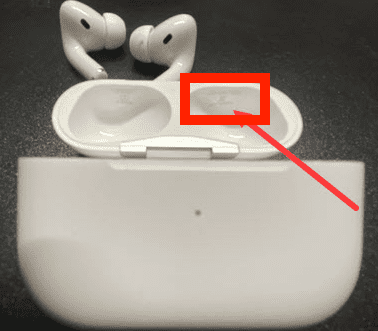
Choose AirPods > Lost or Missing AirPods > Replace lost AirPods case from the drop-down menu at https://getsupport.apple.com/products to report.
As an alternative, you can contact Apple support by phone, or you can find the local Apple support phone number by visiting their website.
To submit your payment for a replacement, follow the instructions that appear on the screen. A technician would assist you in processing your payment if you called Apple on the phone.
Can a Fake/3rd Party Case Charge Your AirPods?
Fake or 3rd party cases are not authorized AirPods replacements from the manufacturer.
They resemble Apple’s original AirPod case quite closely, although they are of lower quality.
You won’t know for sure if a knockoff case fits your AirPods until you give it a shot. It might or might not. Consequently, buying a knockoff case is a chance that could cost you money if it doesn’t work.
Additionally, the quality of the charge you receive from a copycat charging case might not be on par with that of an authentic charging case. Therefore, even if it functions, a copycat case is not recommended for your AirPods. Before use, configure your replacement AirPods charging case.
You must configure your 3rd party AirPods charging case before using it. Each time you need to use a friend’s charging case, you both have to reset it.
If you switch to a new charging case, you only need to set it up once.
Following the instructions given here will allow you to set up your new AirPod case.
1. Open Settings on your iPhone or iPad.
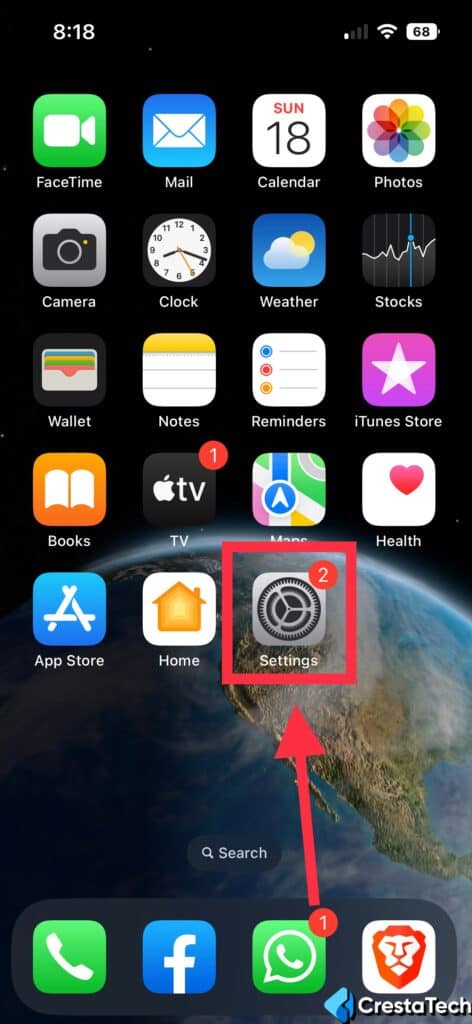
2. Select Bluetooth.
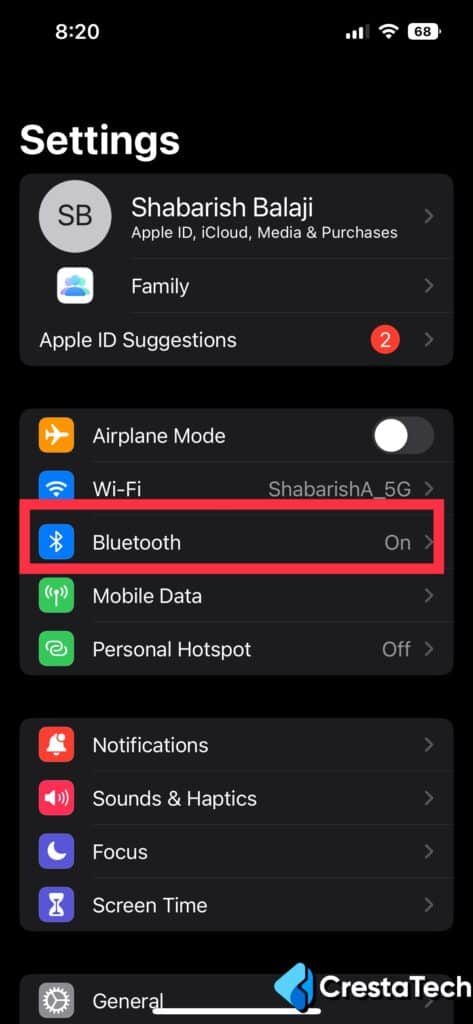
3. Click the Information icon next to the name of your AirPods.
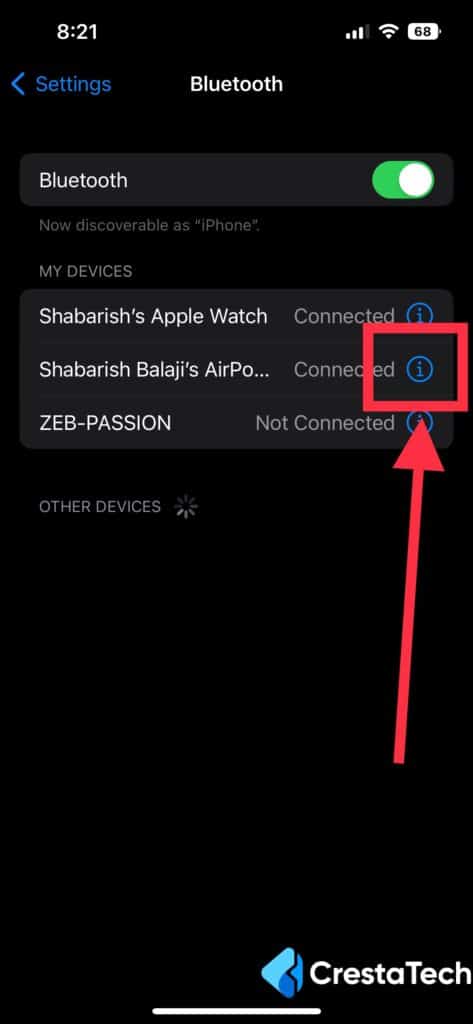
4. Scroll down and click on Forget This Device and Forget Device.
5. Now place the AirPods in the charging case.
6. Open the lid of the charging case. The status indicator should light an amber light.
7. Press and hold the setup button on the back of the case.

8. Release the button once the status light begins to flash white.
9. Hold the case with the lid open and the AirPods within it next to it when the setup prompt appears on your device, then select Connect.

Conclusion
This topic concerned how to charge AirPods without a case.
As long as they are for the same model, any AirPods charging case is compatible with any set of AirPods.
After acquiring a new case, you may connect your AirPods in a matter of minutes.
Simply place your AirPods into the new case and press and hold the case’s home button for a few seconds to complete the process.
You can get by for a time by simply using their AirPods charging case if a (very kind) friend or family member nearby also owns AirPods.
Try these quick fixes and see what works for you.
FAQ
Your misplaced AirPod case can be found. Apple’s Find My App can locate at least one of your misplaced AirPods in their charging case. What To Do If My Airpod Case Is Lost?
Under the lid, there is a single alert light that serves as both a pairing indicator and a charge indicator. If the light is out, your AirPods and their case need to be charged. Your AirPods are charging if you notice an amber light next to them, and they are in their case.My AirPods Seem To Be Dead, How Can I Tell?
Last Updated on January 15, 2024 by Shabarish Balaji
- Hisense TV Not Connecting to WiFi? Try These Easy Solutions - January 15, 2024
- Hisense TV No Sound? Try These Easy Solutions - November 28, 2023
- Hisense Roku TV No Sound? Try These Easy Solutions - October 29, 2023