Having audio issues on your Hisense TV? Don’t worry, I got you covered.
In this blog, I will provide you with several solutions to fix common audio problems on your Hisense TV.
Whether you are experiencing no sound, echoing, delay, or audio out of sync, these troubleshooting steps will help you get your audio up and running again.
Solutions to Fix Hisense TV No Sound Issue
1. Power Cycle Your TV
If you’re encountering audio issues on your Hisense TV, the first thing you can try is a simple power cycle.
Here’s what you need to do:
- Make sure your TV is turned on.
- Locate the power plug connected to your TV and Unplug it from the socket.
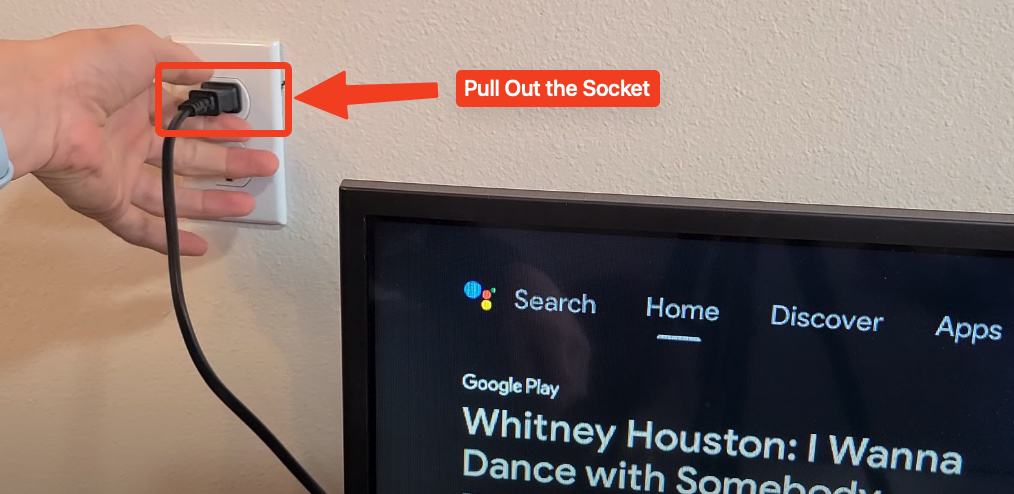
- Wait for 30 seconds.
- Plug the power plug back into the socket.
- Turn your TV on using either the remote control or the power button on the TV itself.
- Test to see if your audio is now working properly.
2. Perform a Hard Reset
If power cycling didn’t resolve the audio issues, you can try performing a hard reset on your Hisense TV.
Here’s how:
- Ensure your TV is turned on.
- While the TV is on, unplug the power plug from the socket.
- Locate the power button on your TV. Power button is usually located on the side or back of the TV. Mine is at the bottom of the TV. It differs for different TV Models.
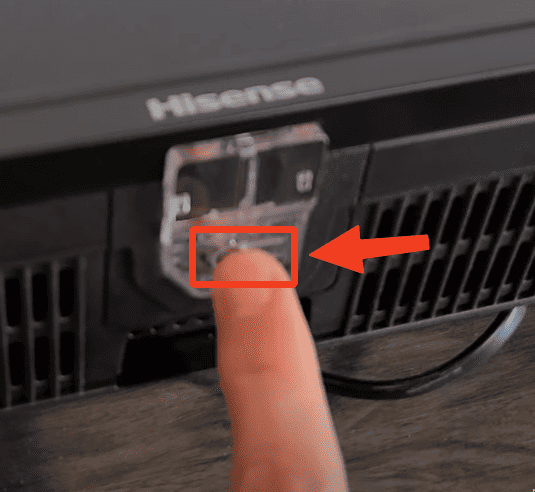
- Press and hold the power button for 60 seconds to drain any residual power.
- Release the button and plug the power plug back into the socket.
- Turn your TV on using either the remote control or the power button on the TV itself.
- Check if the audio issues have been resolved.
3. Check the Circuit Breaker
If the previous steps didn’t fix the audio issues, it’s worth checking the circuit breaker associated with your Hisense TV.
Follow these steps:
- Locate your circuit breaker panel.
- Identify the circuit breaker that controls the power to your TV.
- Turn the circuit breaker off and wait for five seconds.
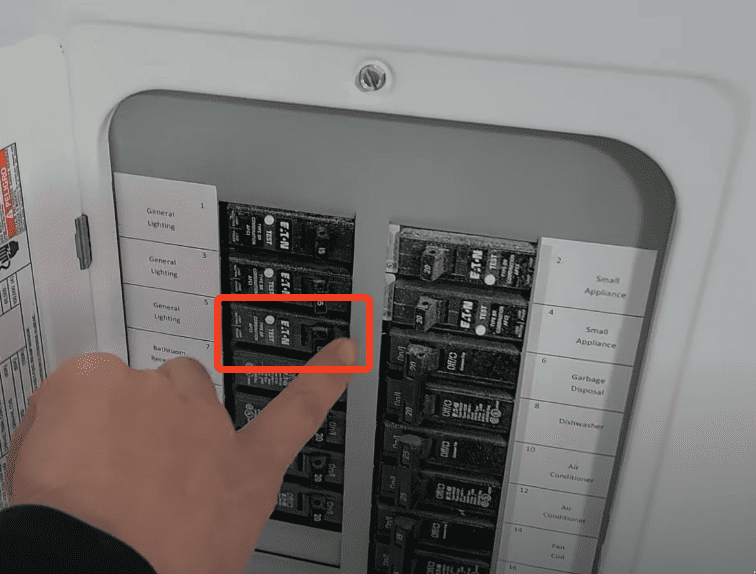
- Turn the circuit breaker back on.
- Return to your TV and turn it on to check if the audio is now working properly.
4. Reset the Audio Settings
If none of the previous steps resolved the audio issues on your Hisense TV, you can try resetting the audio settings to their factory defaults.
Here’s how:
- Click on the Home Button on your Hisense TV Remote.

- Navigate to Settings by moving to the right until you reach the settings icon (Gear Icon).
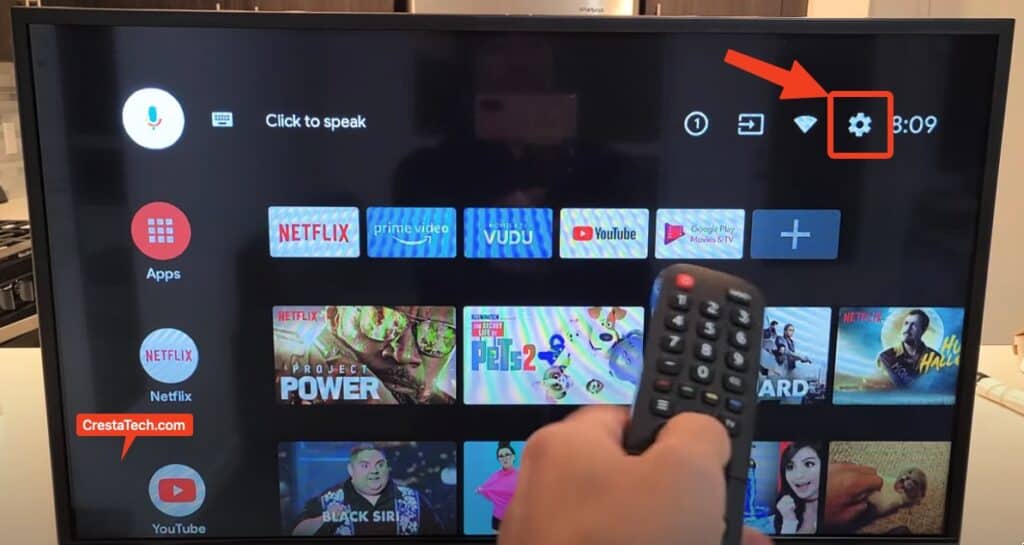
- Select “Device Preferences” and Then, Select “Sound”
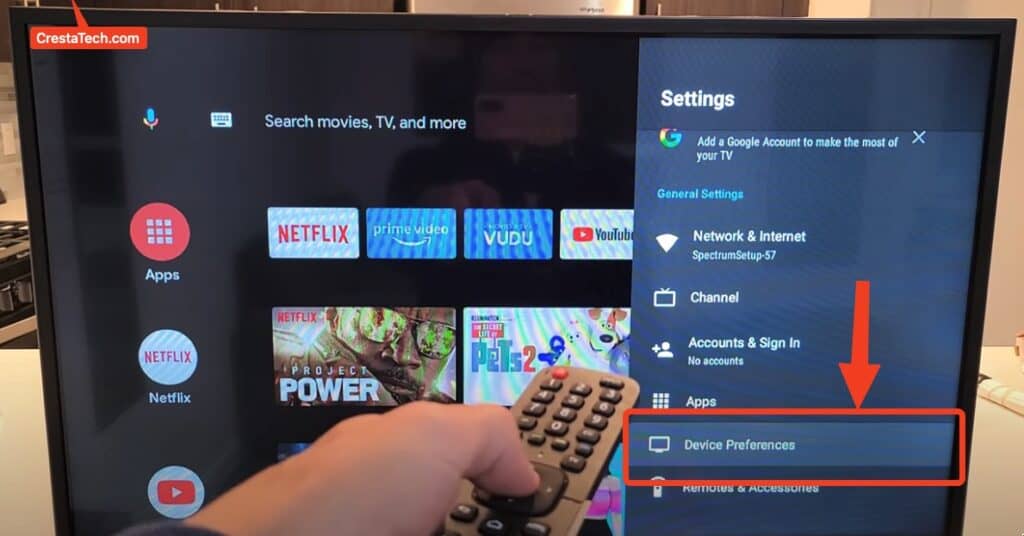
- Scroll down and select “Reset to Default“.
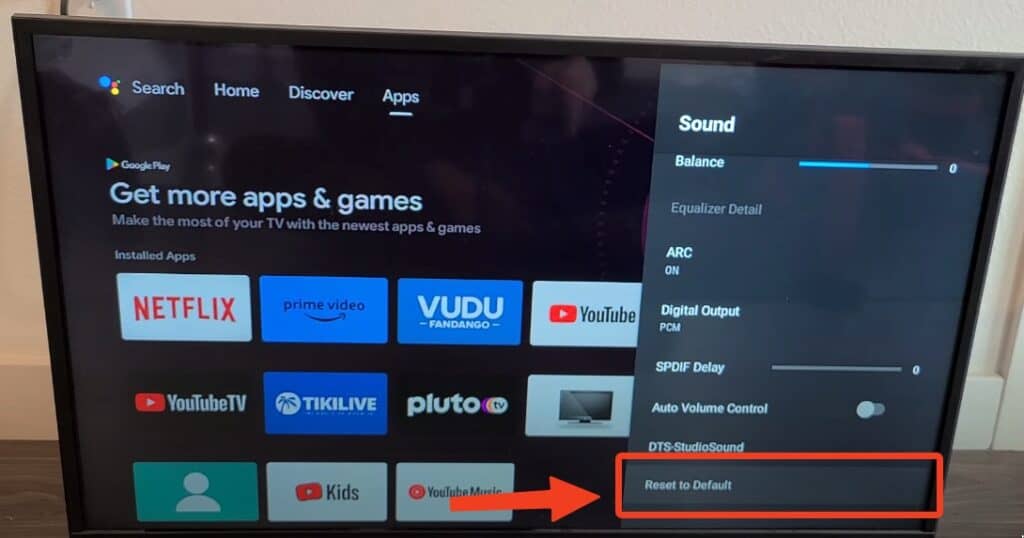
- Confirm the reset by selecting “Yes“.
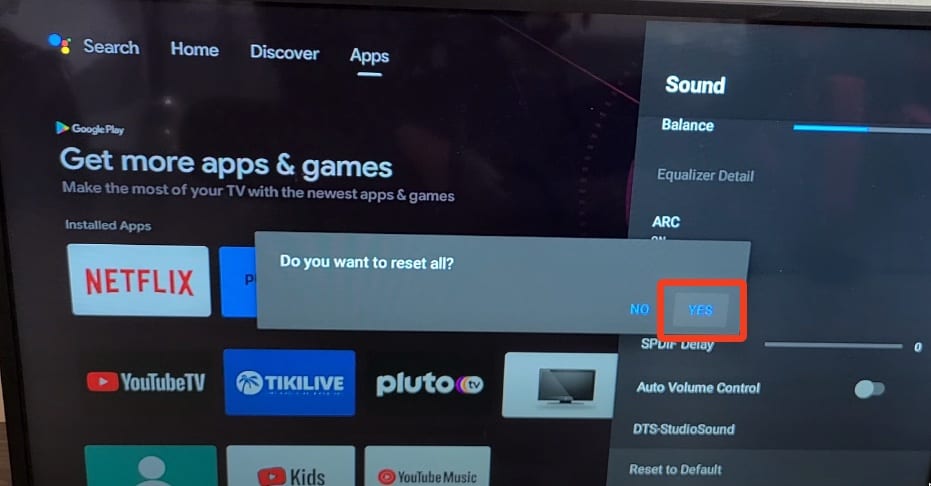
- Wait for the reset process to complete.
- Check if the audio is now working properly.
If you have followed all of these steps and are still experiencing audio issues, we recommend repeating each step at least one more time.
By doing so, the majority of users should be able to resolve their audio problems.
Contact the Hisense Customer Care if nothing works.
If you found this guide helpful, let us know which step worked for you.
Good luck!
Last Updated on January 15, 2024 by Shabarish Balaji
- Hisense TV Not Connecting to WiFi? Try These Easy Solutions - January 15, 2024
- Hisense TV No Sound? Try These Easy Solutions - November 28, 2023
- Hisense Roku TV No Sound? Try These Easy Solutions - October 29, 2023